"SEC | S20W1 | Spreadsheet Essential For Beginners (Spreadsheet Overview, Spreadsheet Interface & Basic Formulas)
Assalam-o-Alaikum!!!
Greetings to my all STEEMIT fellows. I hope that you are fine and ALHAMDULILLAH I am also fine
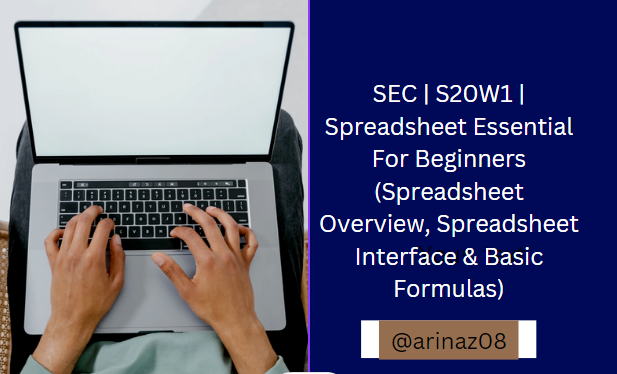
Spreadsheet:
A spreadsheet is a digital tool used to systematically analyze and store data in an organized format. It is basically a table made up of cells arranged in rows and columns and each cell contains numbers or formulas. Spreadsheets can be used extensively in business accounting research and personal finance to manage various types of data.
Features of Spreadsheet
- Cell:
Basic units where data is entered Each cell can hold numbers, text, or formulas
- Rows and Columns:
Cells are organized into rows and columns, rows are usually numbered, while columns are usually labeled with letters.
- Formulas and Functions:
You can write formulas to do all the phase-up or you can use built-in functions to manipulate data like sum and count and by using these formulas we can do a lot of work with ease and very little time. For example, if we have to do a lot of calculations, instead of adding them up separately or doing different calculations, if we do them all at once with the formula, for us It will be much easier
- Data Sorting and Filtering:
allow sorting of data from the spread, for example alphabetical or numerical sorting, and filtering based on conditions to show only specific sets of data.
- Graphs and Charts:
Data can be presented graphically using graphs and char-by-pi charts line graphics.
- Conditional Formatting:
Arrows are based on indicators, but can adjust the appearance of what they contain, for example, if the price is below a threshold, it should be red
- Multiple Sheets:
A spreadsheet is a file that can contain multiple sheets or tabs, each acting as a separate table within a single document.
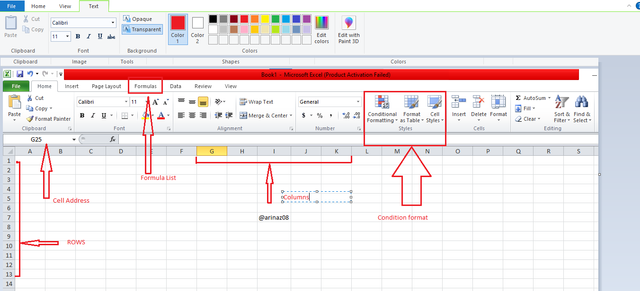

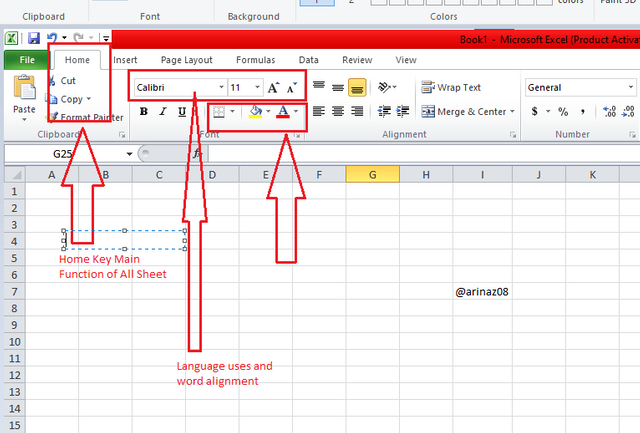
Purposes of Spreadsheet:
- Data Organization:
To store large amount of data in an organized form, to classify and organize them because storing a large amount is not easy, so if we are using very large data, we need to manage it. A lot of subscriptions are required to do this
Financial Calculations:
We often have a budget.Invoicing can be used for financial forecasting and tracking expenses. By using it, we will understand how we are using our budget and what we need to take care of next and how our financial is going according to the budget.Data Analysis:
Data Analysis: Enables users to analyze trends, calculate statistics, and derive insights from datasets.
- Inventory Management:
Enables users to analyze core universes to calculate data and gain insights from data sets
- Reporting:
Data can be organized and presented in summary graphs and reports
SUM
If we want to add some numbers or marks that we entered. then we will use the formula of SUM . And the formula is
=SUM(B2 : B5)
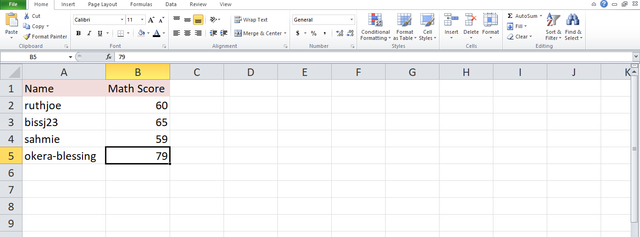

Here is the Output:
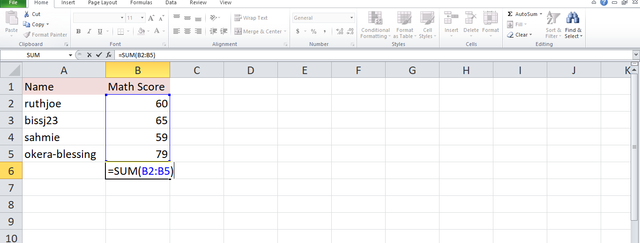

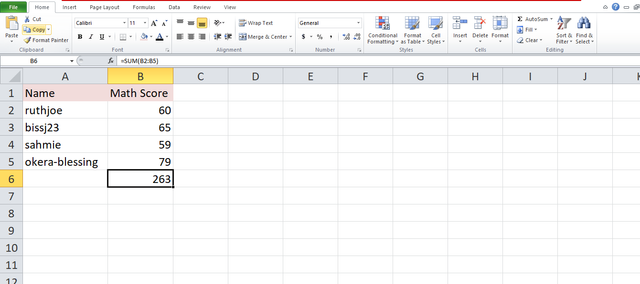
Average formula:
If we want to fine average of entered dats then we will use the average formula
=AVG(B2:B5)
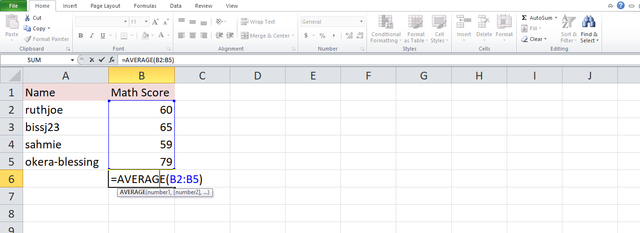

Here is the Output:
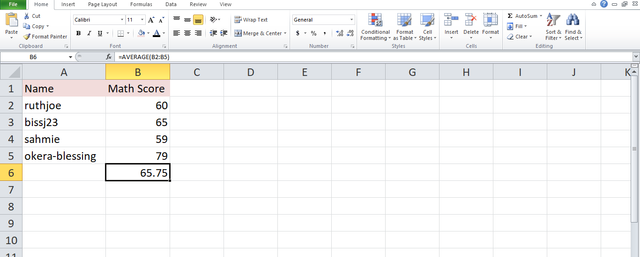
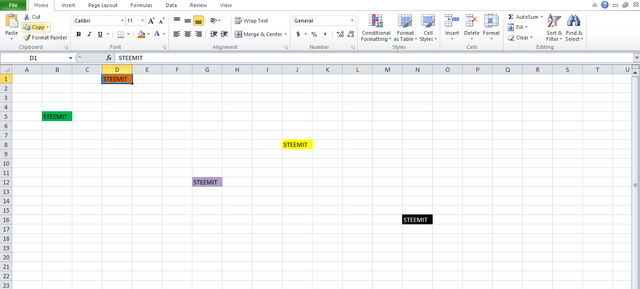
So this is the screenshot of the Task 3. And I colored the given cells addresses that are given in the task 3

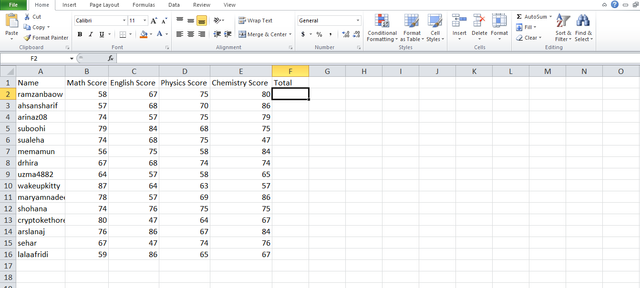

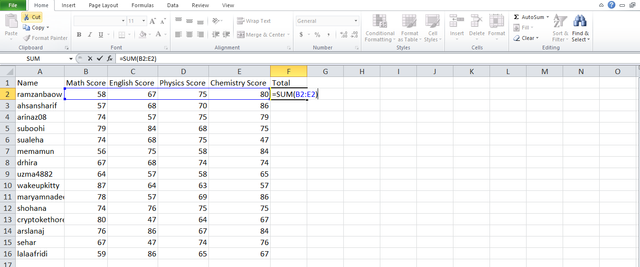

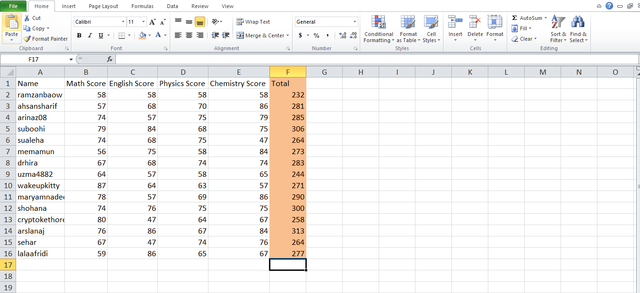
So I have completed my all tasks. And I try my best to share quality content.
Special thanks to : @simonnwigwe, @josepha
Invite Friends: @suboohi , @memamun , @wakeupkitty
@tipu curate
Upvoted 👌 (Mana: 3/7) Get profit votes with @tipU :)
TEAM 5
Thanks @nahela for your appreciation
Usted ha explicado en un lenguaje sencillo y entendible el uso de algunas de las fórmulas de las hojas de cálculo, lo cual permitirá que muchos se animen a usarla y comprendan la importancia de estas para la obtención de resultados precisos.
Éxitos en su participación.
Thank you so much dear for your appreciated words for me.