"SEC20/WK1: Introduction to Graphic Design and Principles."
Hello Steemian Friends,
Greetings to all. Wishing everyone good health. Hope you are all well and enjoying the new engagement contests. That's why I'm here to participate in this wonderful engagement contest. Here are some important questions about graphics design. So I will answer them and start with this contest entry.
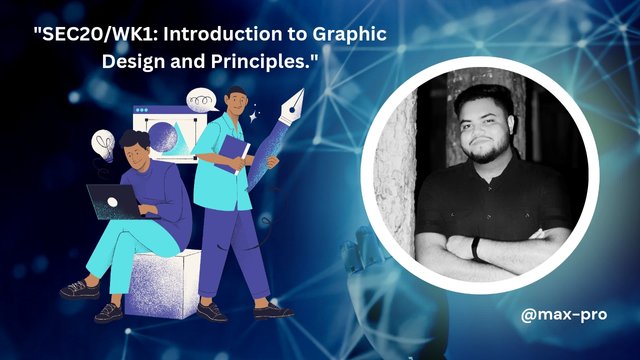 Design with Canva
Design with Canva
Briefly Share with me your understanding about graphic design
Nowadays there is no person who does not know graphics in modern era. Graphics design is another means of advancing the modernity of our life. Graphic design is the process of creating visual content that is used to communicate with people. It creatively presents a message or information using text, images, symbols and colors.
Graphic design is commonly used to create advertising, branding, web design, packaging, posters, logos and social media content. That's why everyone is familiar with it. There are a few basic elements of graphic design. These elements are..
Lines, Shapes and Colors : Lines and different shapes are used in design to create interesting patterns and colors play an important role in conveying emotion and importance in design.
Typography and Composition : Using different types of fonts and their sizes to make the message clear and stylish and the presentation and layout of different elements determines the beauty and effectiveness of the design.
There are many principles of graphic design. However, out of these three important principles that significantly improve design are shown step by step.
| 1 :- Contrast |
|---|
Contrast is used to create contrast between different elements in design. It helps to create different effects in front of the eyes which makes the viewing experience more interesting. Contrast is in color, size, texture, font, etc.
For example, using white text on a black background makes the text easier to read. Contrast, when used correctly, helps the user focus on important information and clearly differentiates different parts of the design.
Contrast helps focus the viewer's attention and distinguish key information. Used correctly it makes the design more interesting and creates visual hierarchy.
| 2 :- Hierarchy |
|---|
Design elements are arranged in order of importance through the hierarchy principle. Large, dark or brightly colored elements are generally considered more important. Whereas small or pale colored elements are considered less important.
Hierarchy guides the viewer's attention in the right order so that they see important information first and then focus on other information. This makes the design legible and user friendly.
| 3 :- Balance |
|---|
Balance determines how design elements maintain spatial relationships with each other. Equilibrium is of two types. Symmetrical Balance and Asymmetrical Balance. Both aspects of the design are equal and consistent in harmonious balance, giving a stable and traditional feel. Asymmetrical balance, on the other hand, offers some freedom and mobility. Where the elements differ in size, color or form but are in a balanced position.
Balance relaxes the viewer's eye and makes the design look cohesive. Designs look beautiful with the right balance and no part feels heavy or uneven. I believe that applying these three principles effectively will make graphic design visually appealing and effective.
The following graphic image is meant to show practically how to create it. That's why I will show you the way our teacher showed you. I have shown it step by step below.
- Step 1 : Launch the Canva app on my phone. Locate the plus "+" icon to select the size/dimension as shown by our teacher. According to its rules I used Instagram 1080x1080.
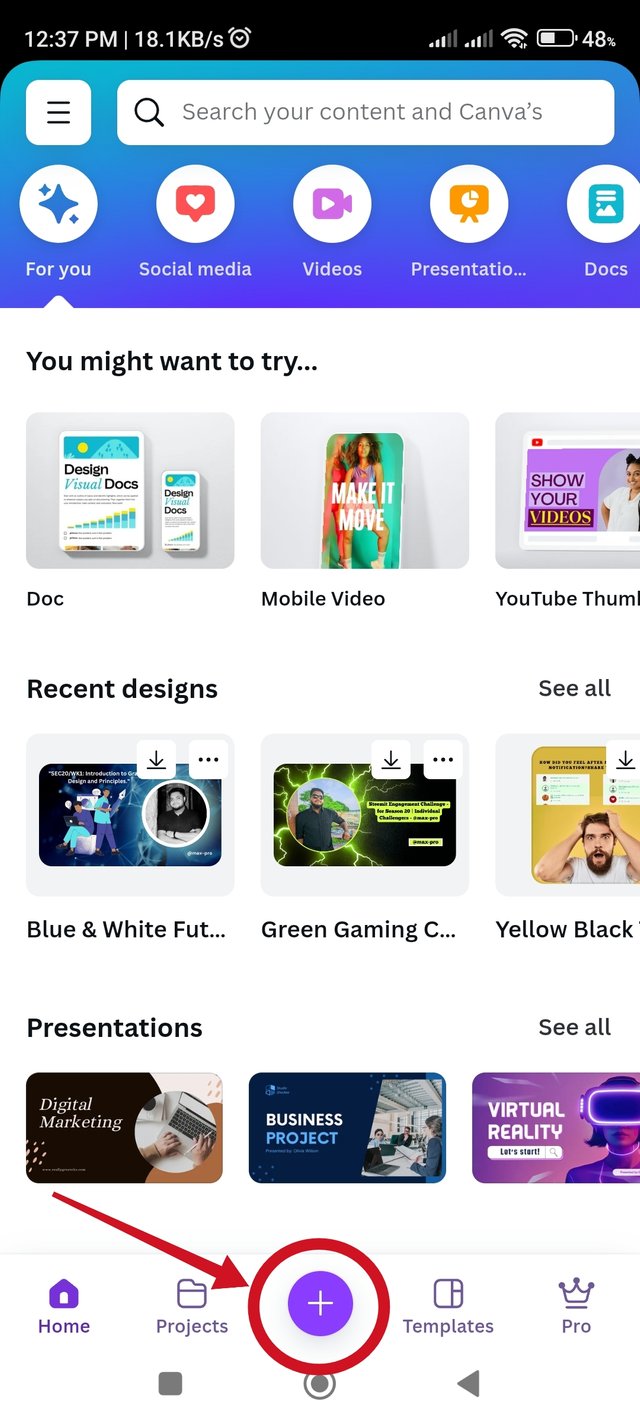 | 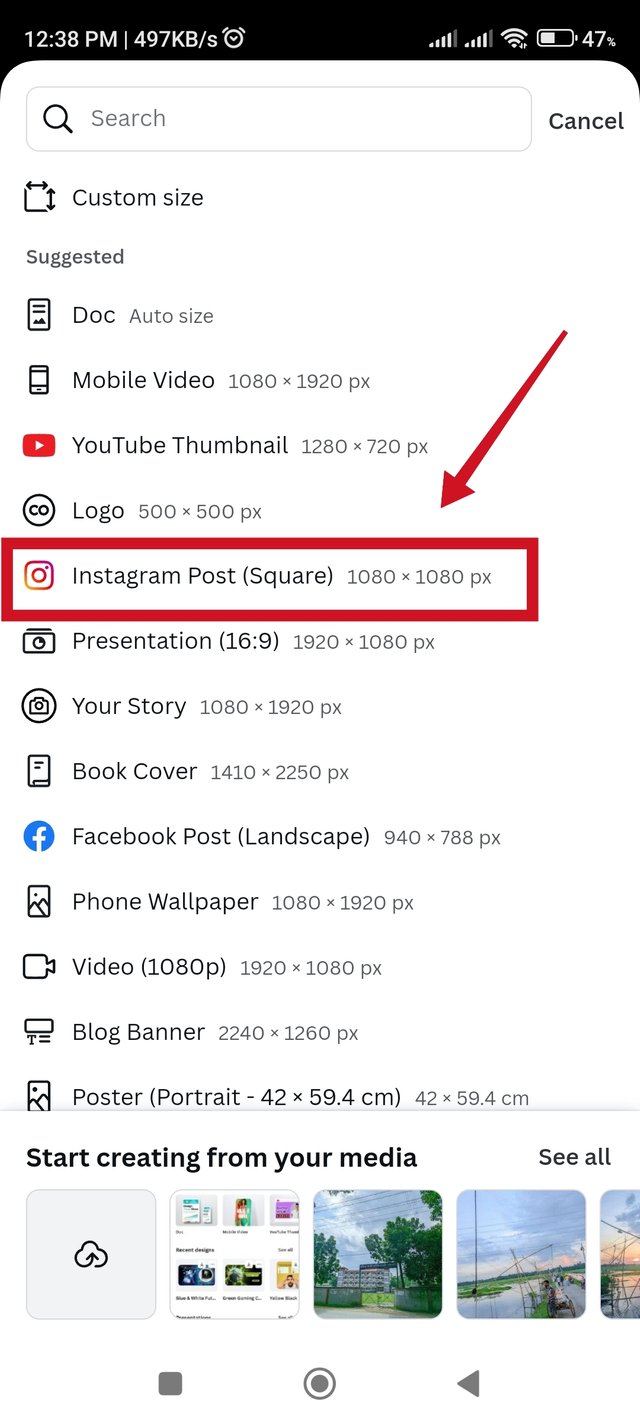 | 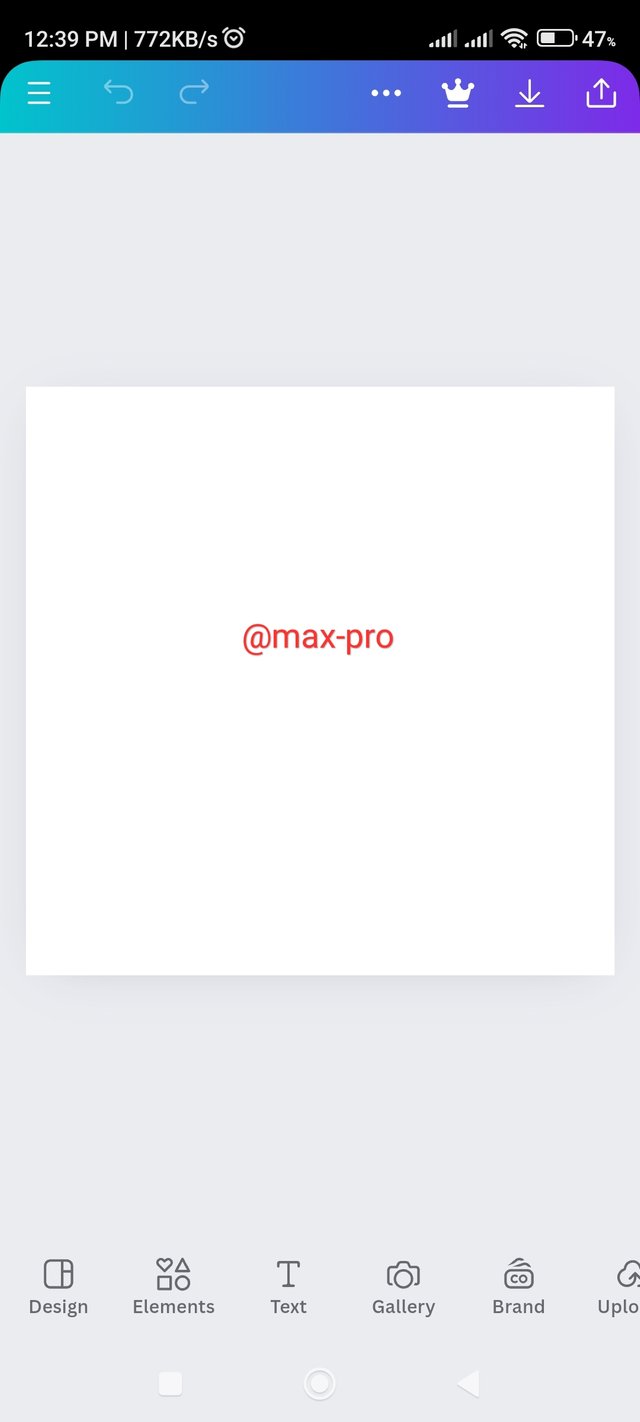 |
|---|
- Step 2 : Next I changed the color by clicking on the color icon in the tool bar. I woke up by dragging the highlighted part (slider) on the second slide to get different colors. Since I will take the color black, I chose black.
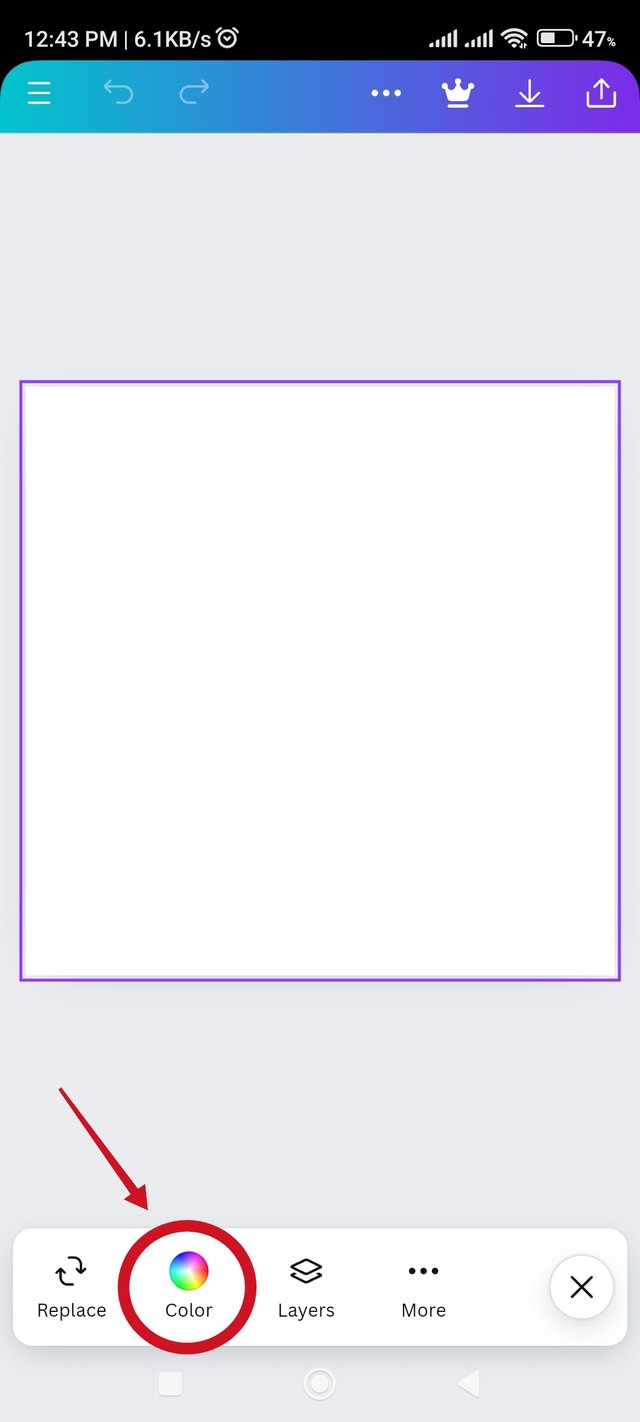 | 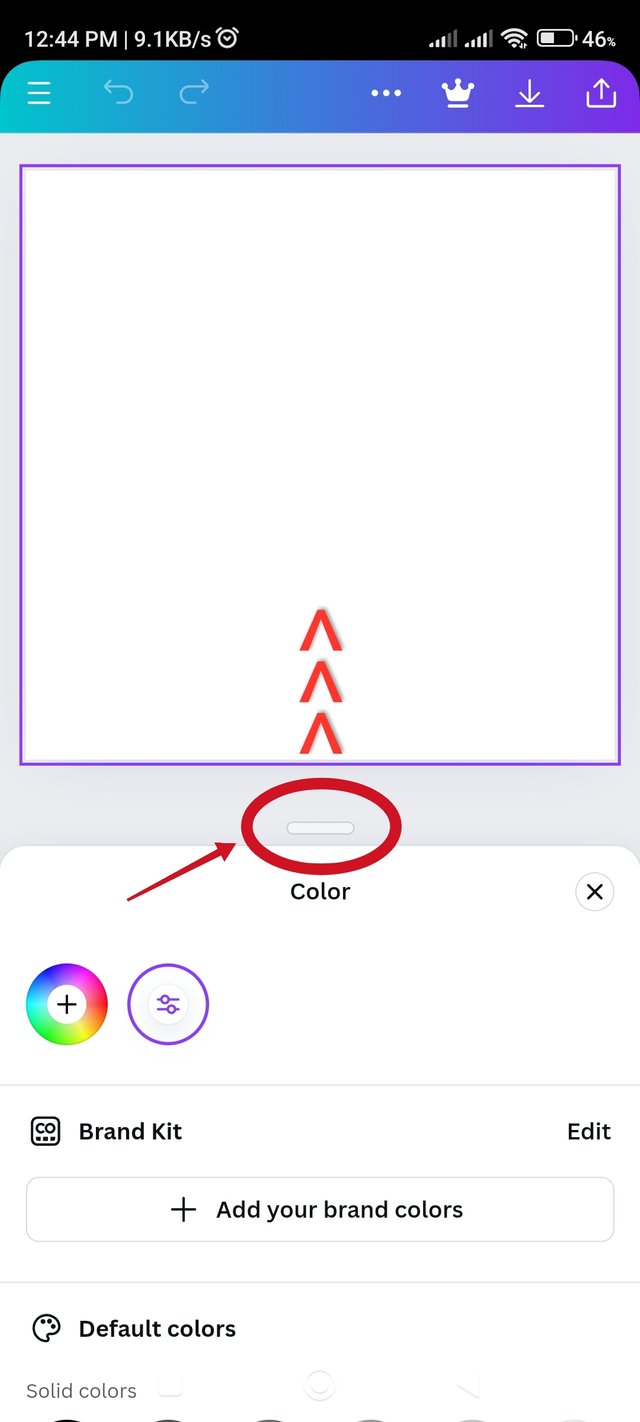 | 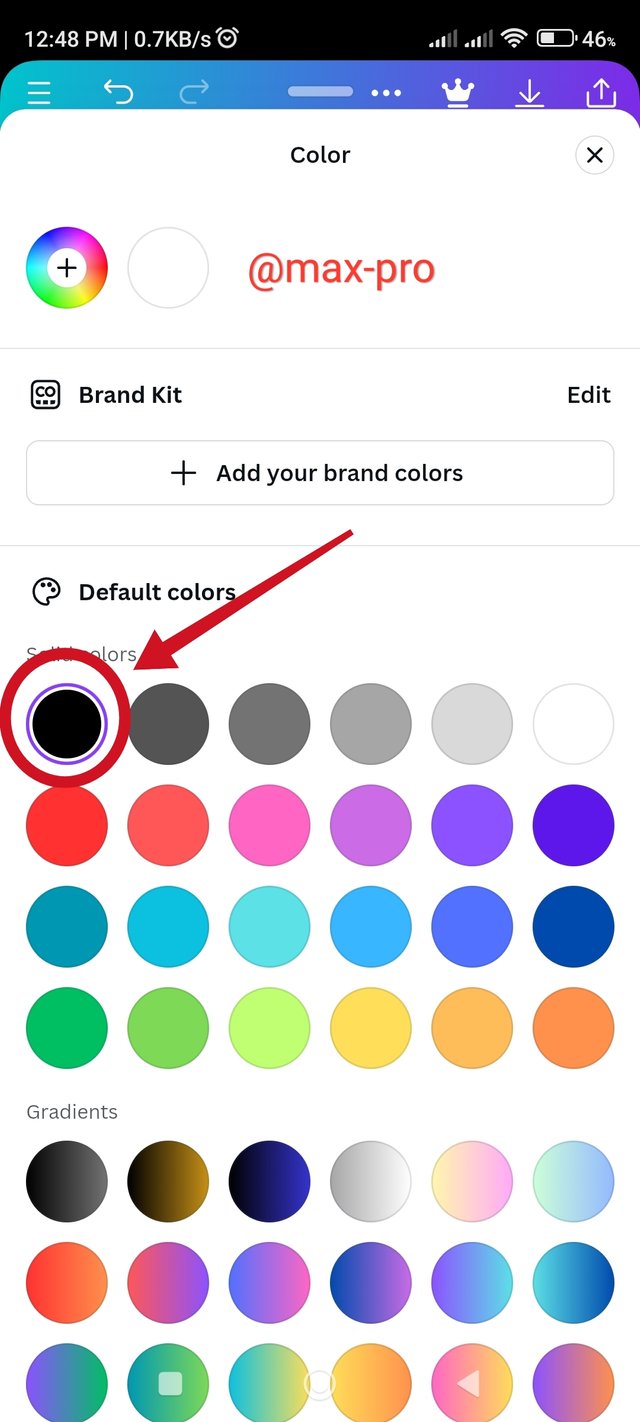 |
|---|
- Step 3 : Now you can see a black background is created. Now click on the elements option below on the left side. Then the shape option will appear. Then from there we have to select the size circle.
 | 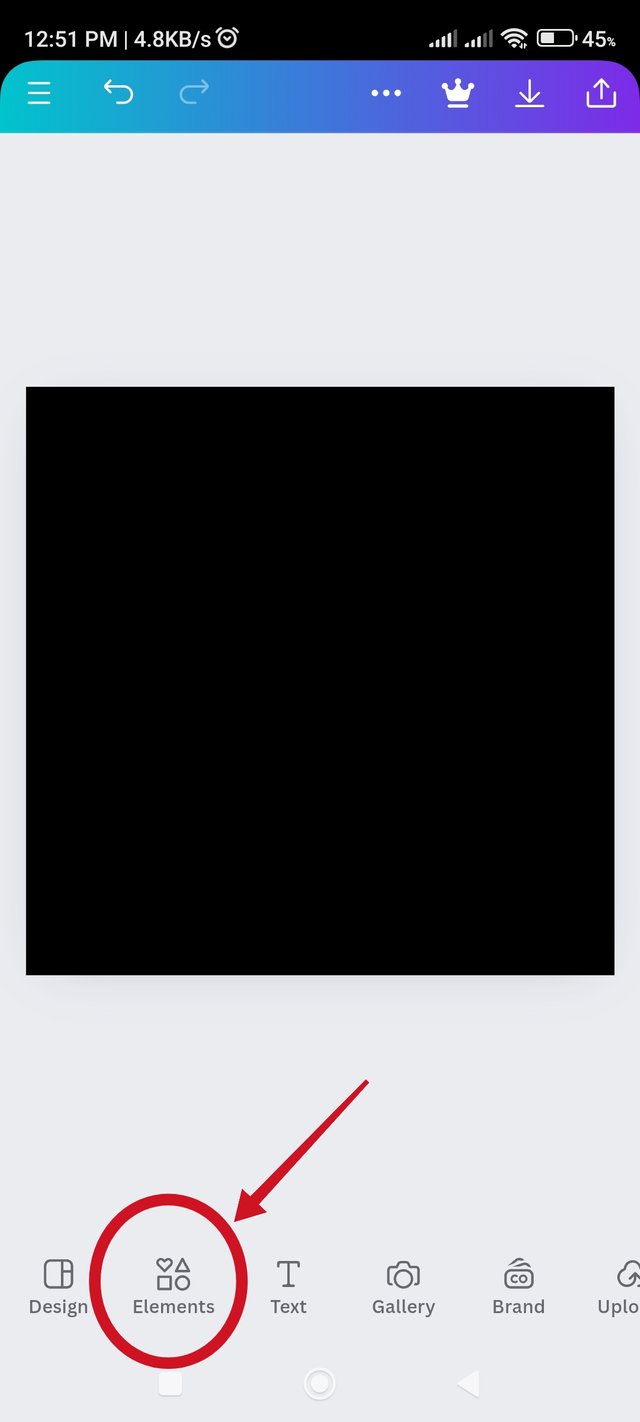 | 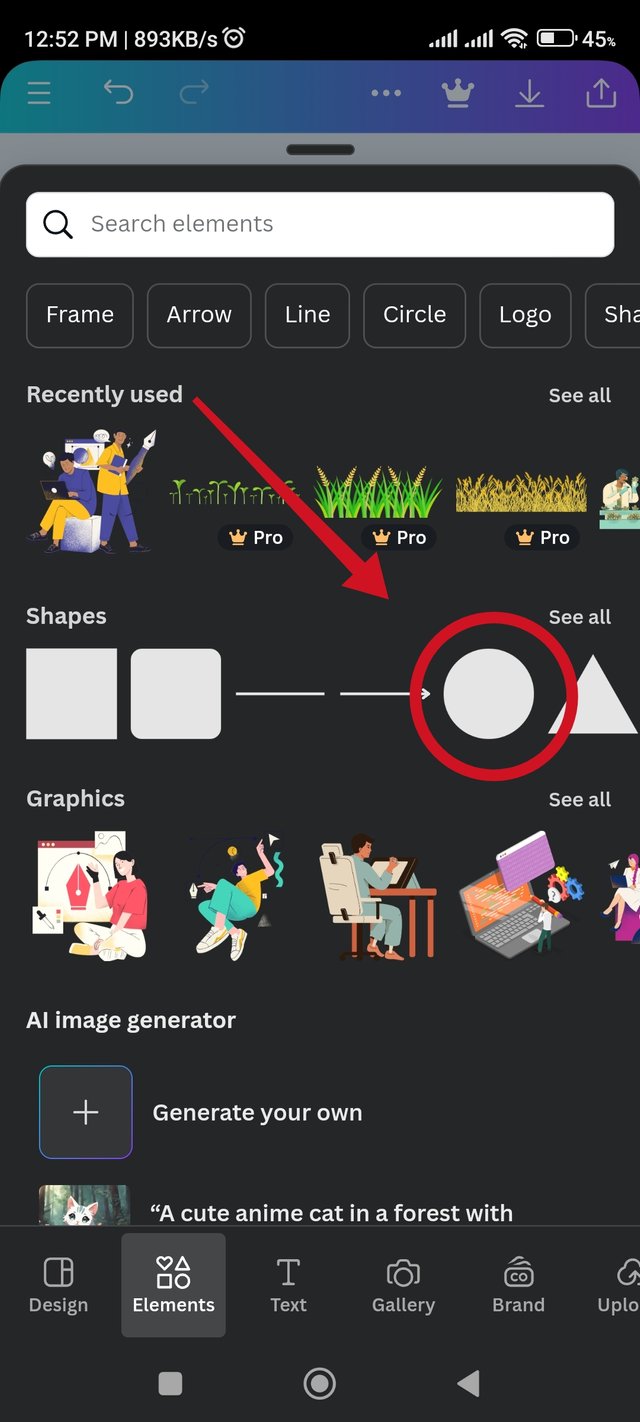 |
|---|
- Step 4 : Then you can see that our background has a circle shape. Now I changed its color to white as per the rules. Because the black background will have a round white circle. If you want to make it smaller, pull the corner.
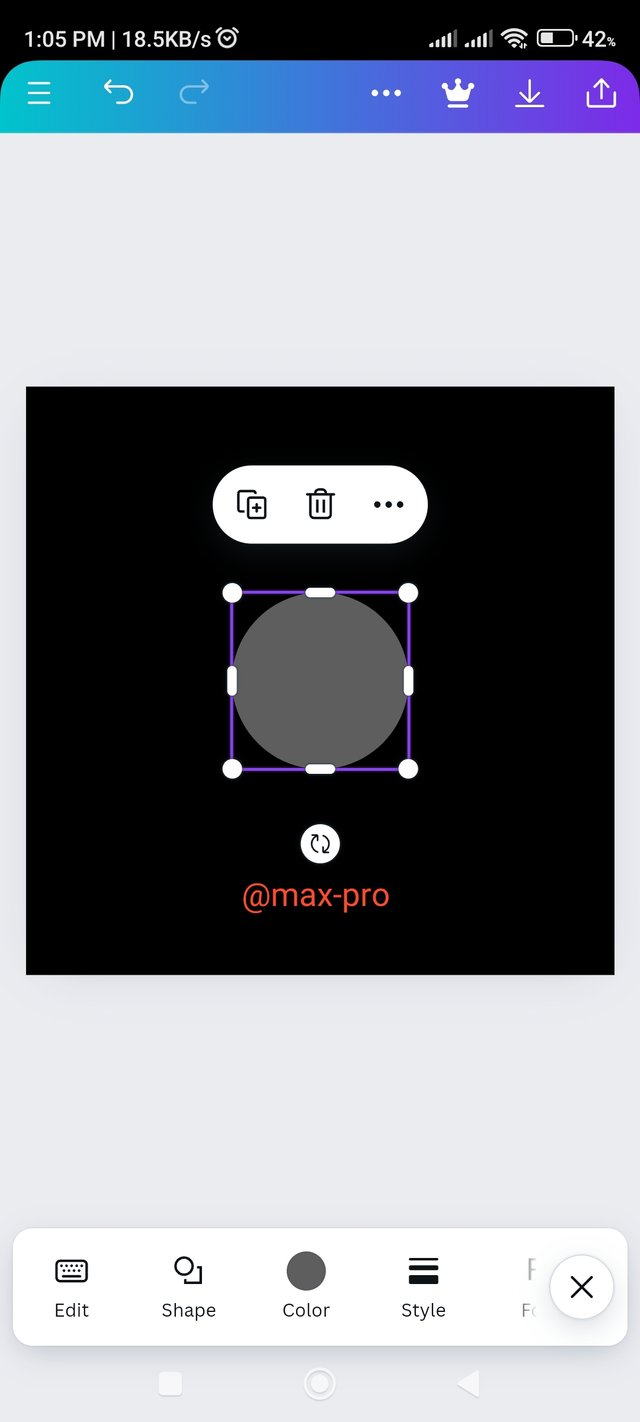 | 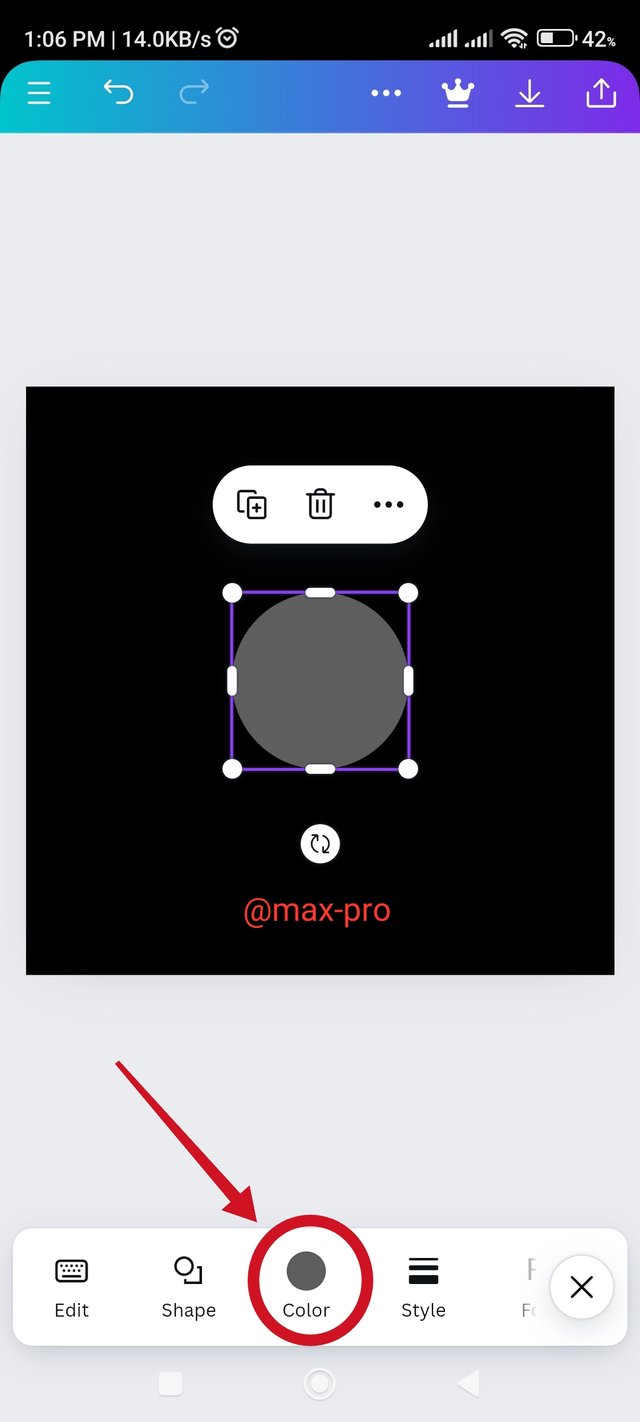 | 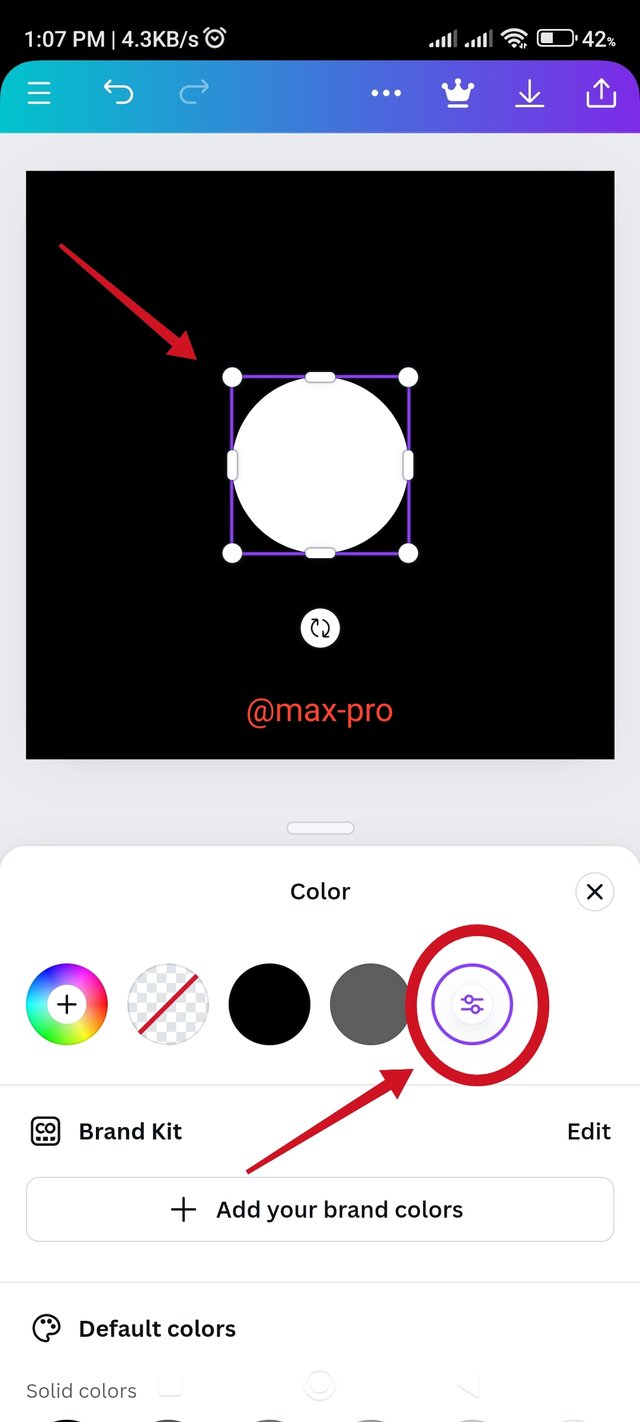 |
|---|
- Step 5 : Here you can see the white circle shape on the black background. Here I need to create four circles so to convert this one circle into four I clicked + option 3 times on top left of the box and copied 3 more circles. Then you can see that I have arranged all the circles evenly around.
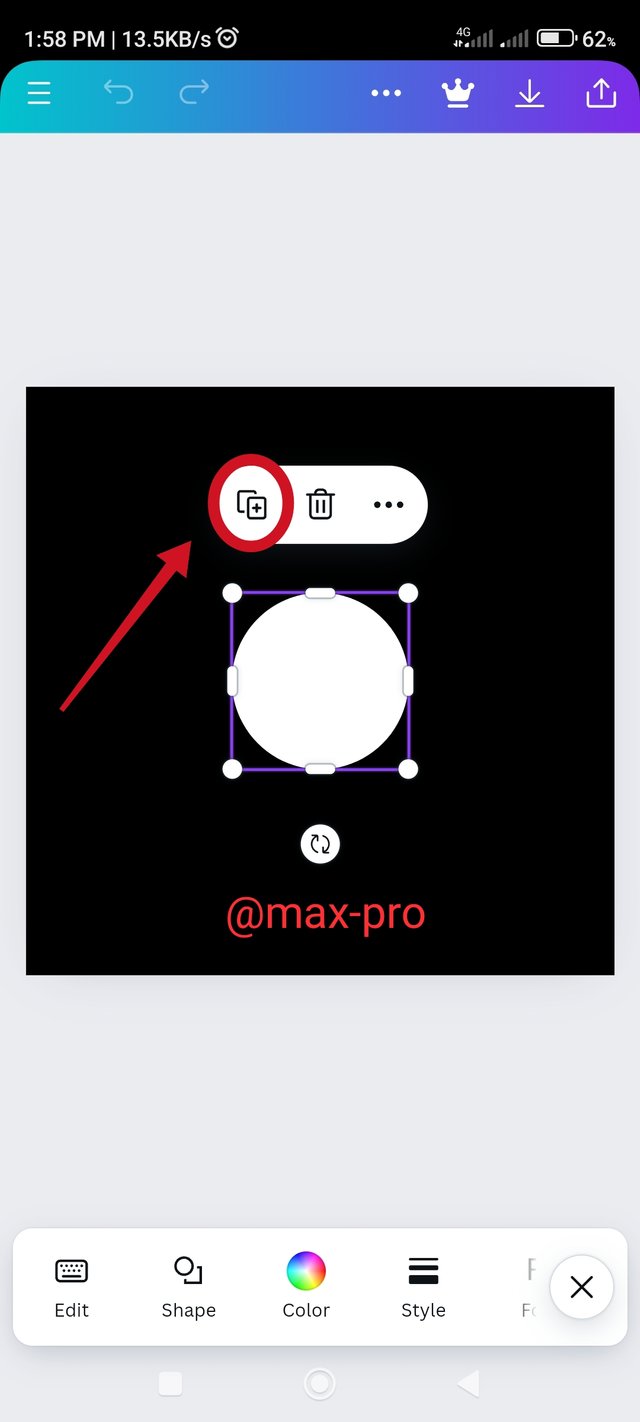 | 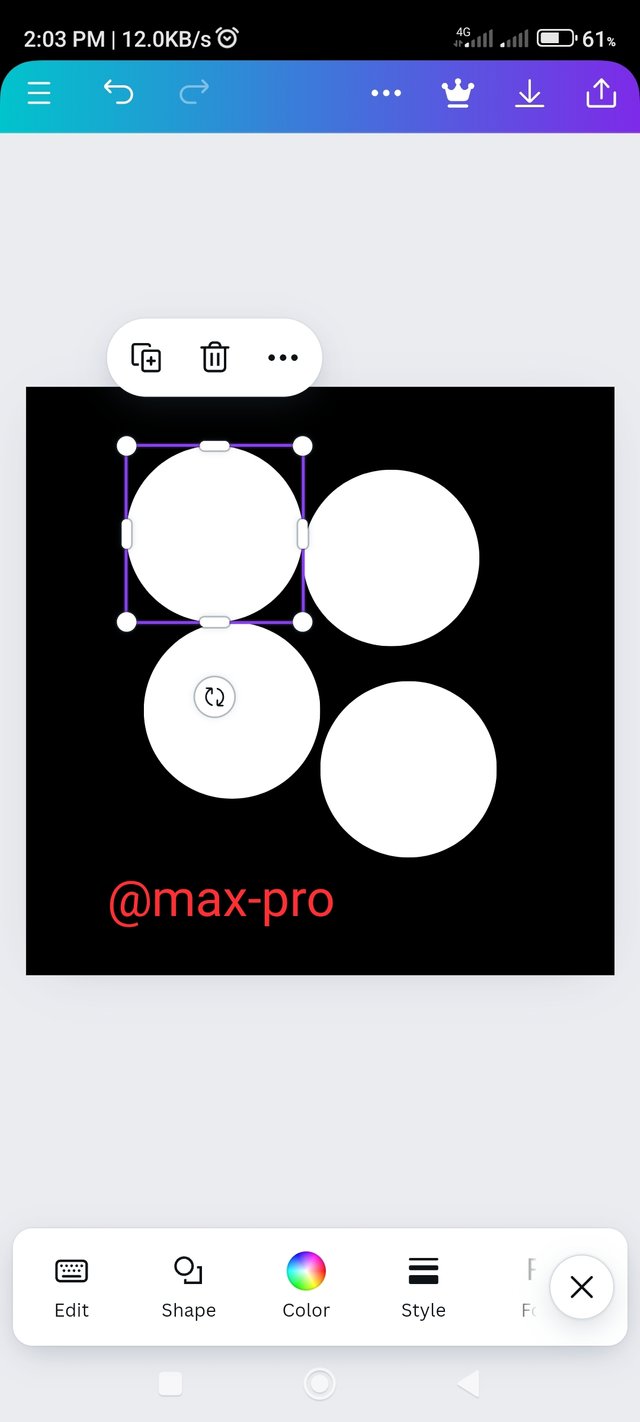 |  |
|---|
- Step 6 : Finally, according to my teacher's task, circle number 3 was created in yellow color by clicking on the color icon.
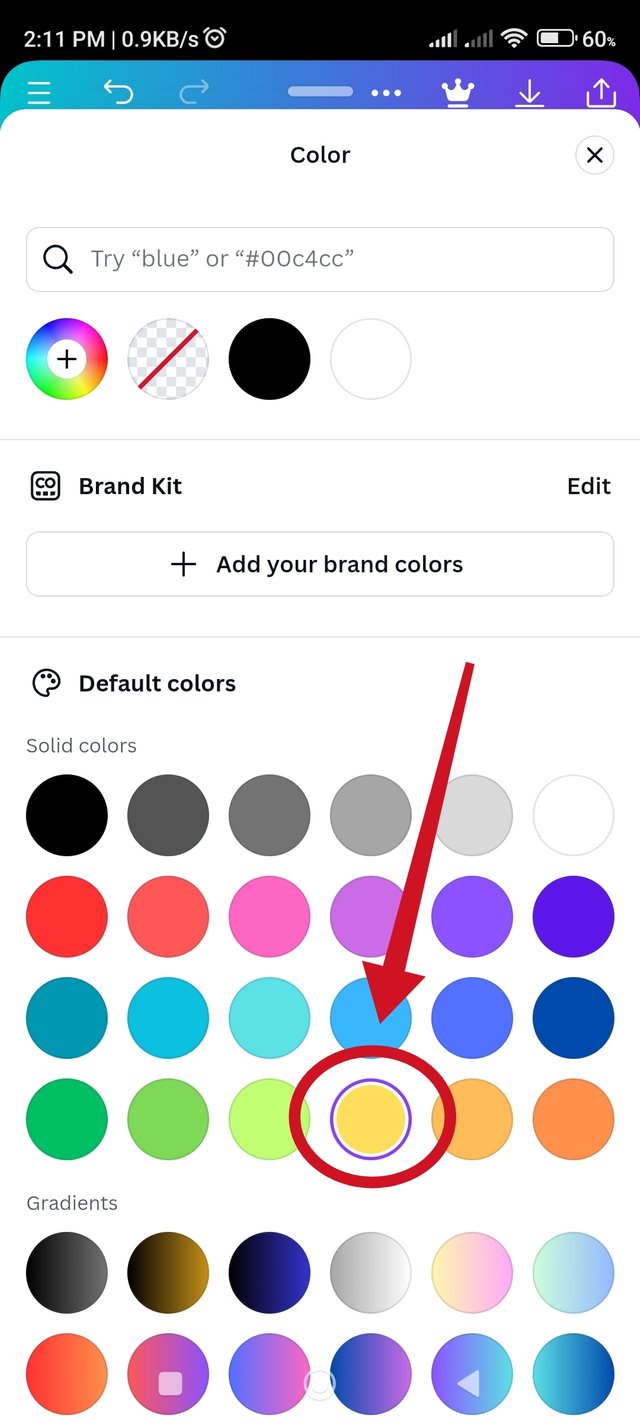 | 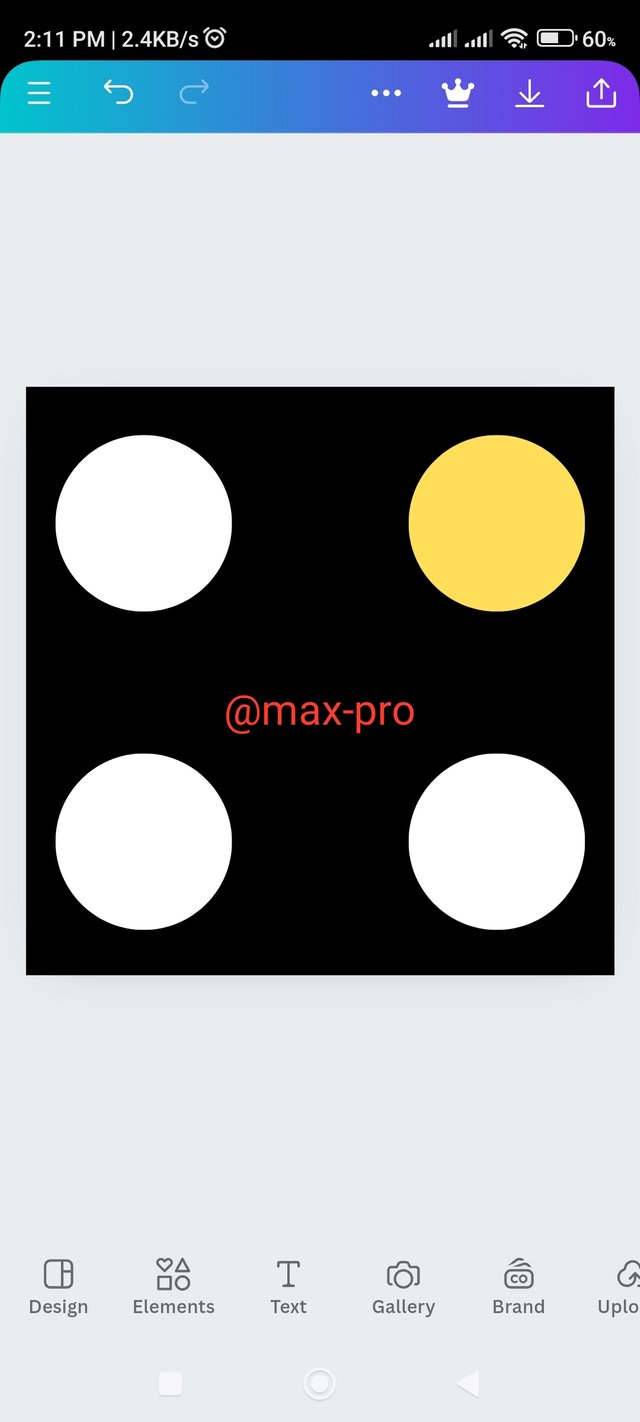 |
|---|
So I really liked this contest of the new season engagement contest. The tasks they gave me were very selective and creative work. So I completed this task very happily. All above images are captured with my phone screenshot. It's a great competition and best of luck to everyone in the contest. I hope you got an idea about graphic design and enjoyed reading this engagement post of mine.

So I am Inviting my lovely Steemian friends @patjewell, @irawandedy, @shohana1 to Participate in this "SEC20/WK1: Introduction to Graphic Design and Principles" Competition.


Hello @max-pro thank you for participating in this week's lesson. We have assessed your entry and we present the result of our assessment below.
Feedback:
• You have clearly defined Graphic design the way you best understand it, and I appreciate the remarkable effort you put into it.
• Your selection on the principles of design is nice coupled with your comprehensive explanation. It would have been a plus for you if you had added some visual representation of those principle just to demonstrate how much you understand...but all the same you did well.
• Finally, your practical is quite detailed and comprehensive. From what I see, it was carefully done as every step all the way down to the final result was captured. I commend you for a job welldon. I hope you keep up with the energy level.
Regards
@lhorgic❤️
Thank you so much for spending your precious time on this post and giving such a wonderful review. I wish you success. Best wishes to you. 🥰
This is my Twitter share link : https://x.com/Maxpro51412/status/1833801337433198728?t=FdkjHjkaOw-eeXUmarTU3Q&s=19
Upvoted. Thank You for sending some of your rewards to @null. It will make Steem stronger.
Let me start by saying thank you for the invitation.
This is for sure something I would also like to learn more about. I am sure you will see my entry soon.
You have explained well how you did it and it was a recap for me of the lesson.
Best wishes!
This is beautiful too, I like the different designs you made with regards to this contest, it helps one really understand the study well, I believe you are good in this graphic.
I will learn from you as well