Crediting Images

A pet peeve of mine is not crediting links, sources, and offering citation for photos or art used to decorate/illustrate original content. The purpose of this post is to educate Steemit users how to do this simply and correctly.
Whether you use stock images/art/photo it's always a good idea to credit the image regardless if it was free or one that was purchased. You're supporting an artist. For perspective, it's exactly the same as when you read a post or article and see a quote block. It's a level of citation providing not only context but credit to the material used.
MORALS
As a content creator yourself, you must appreciate the level of skill, time and effort that went into making that Stella photograph, piece of art or digital image. You like it so much that you used it to dress up your own content.
There are certain moral and copyright issues that must be considered.
Is it right to use? Is it taking without permission?
The image itself doesn't always matter. It's just too pretty up things. If you're insistent that a said image must be used then contact the author. Some artists will say yes while others will direct you to a site to where you can a pay a small fee and own the rights to use it. At the end of the day, it doesn't really matter if you have to use it. Most of the time, any image will do as long as it does the job. How perfect does this really need to be for a blog post? With that said, some images you can get away with.
Know that you're not going to find certain types of images for free. Spiritual images are a big problem. People like to use digital art and paintings that convey energy, feeling, embodiment and emotion. In this category 9/10 times these types of images usually have been floating around the internet with no credit or source link. Likely hood is that the artist is not a big name or the website you passed by (or worse Pinterest or Facebook) didn't have any citation/credit. The image was taken and it has done the rounds across many other websites. By the time Google indexed it, the original source was buried. This is a problem created because people do not respect artists or copyright.
INITIATIVE
You can find out yourself the source of the image by looking at the creative commons/permissions. Usually, there's a stipulation for free/premium use. Whether you use Deviant Art, Pexels, Flickr, or Shutterstock (to name but a few) you're going to see if it's a yay or nay. Make a note of the author as well as the link to the site.
I've seen people post images here on Steemit, crediting the image but in fact, are sourcing a random website to which I know is not the source. Citing a website where you found an image is NOT the source. To investigate the source consider using Google images.
> images.google.com
> Click on the camera icon and you can drag and drop the image into the browser.
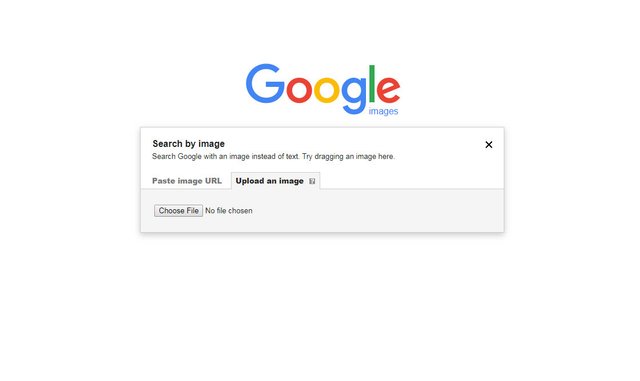
Google will then try to find where it came from. Have a look and see if any of the websites are indeed the source. You'll hopefully find the artists name and website. If not, you may find a website that is already using it BUT at least sourced the image with the artist. This is ideal. If there's no hope in sight I guess you can give up and use the image.
If at the end you can't source it, put next to the image that you could not find the source. I've seen many of you do this already. Good job :)
CREDITING
A simple way to credit the image in your post is to write, "Image: Joe Bloggs of whatever.com". You can even hotlink it so it gets indexed by search engines. If you like to put images at the top of your post then you may want to leave credits toward the bottom. You don't necessarily want image credits in the blurb/metadata area.
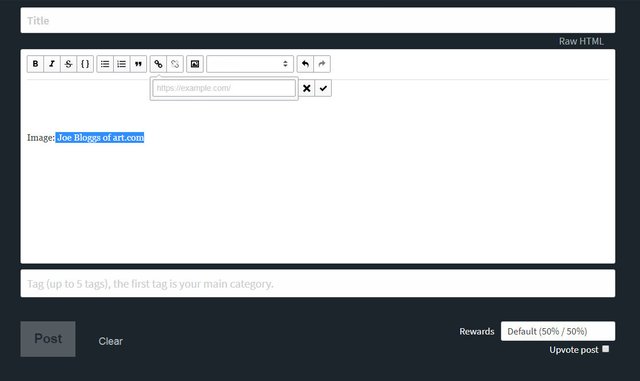
COOL SITES
I highly recommend NOT using Google or Bing images as a way to procure images.
https://www.pexels.com
https://pixabay.com
https://www.flickr.com
https://kaboompics.com/gallery
https://stock.tookapic.com
http://www.shutterstock.com
https://www.deviantart.com
https://elements.envato.com
https://unsplash.com
https://isorepublic.com
https://commons.wikimedia.org/wiki/Main_Page
http://stokpic.com
https://en.fotolia.com
http://photos.bucketlistly.com
___________________________
Written by @greatestjourney
Image: Luizclas
___________________________
Why not join our community Guild! @earthnation supports solution based, conscious thinking, new paradigm and cutting-edge original content. If that's your type of content, whether you're a minnow, dolphin or whale, consider participating in our playground. https://asc.ai/steemit

@earthnation #ultraboost
@originalworks
@originalworks2
Beautiful! Awesome tutorial! Thanks for caring and sharing.
Thanks for reading. Appreciate you. :) The index of sites should be useful.
I am currently attempting to use all my own photos. Yes, it's time consuming and I'm not a professional photographer (yet). When I wrote my book, I found an image for the cover, sought out the photographer, found in the Philippines and contracted with the photographer and paid for the use of it. In recent, I've gotten lazy and pluck things off of google quite often but now that I'm writing for Steemit and not just regular social media, I want upgrade to a more professional, ethical way of posting.
I pretty much use my own photos and canva. Stock photos definitely have a look :)
Canva is useful, yes.
This post was upvoted by the @earthnation Steemit Guild Community.
Earth Nation supports new paradigm, solutionary and conscious based content. If you're an active player on Planet Steemit whether you're a minnow, whale or dolphin and want to join @earthnation 's vision, please consider joining our community Guild. Learn more: https://asc.ai/steemit
Not interested in joining our Guild? We have a dedicated voting bot that can support you. @earthnation-bot
0.2 sbd transformed to $.66 upvote
Gratitude for @earthnation
Love, Lila-Wish-Genie
Greetings! I am a minnow exclusive bot that gives a 5X upvote!
I recommend this amazing guide on how to be a steemit rockstar!
I was made by @EarthNation to make Steemit easier and more rewarding for minnows.